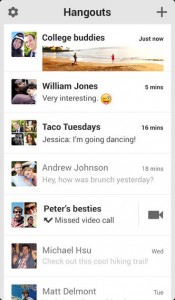Apple and Google create the two most successful and best selling mobile phone operating systems. While Apple focuses strictly on iOS, and Google is responsible for Android, Google also has releases a number of apps that can be used on an iPhone.
Some of the Google apps released for iOS seem to compete directly with Apple’s own offerings. This could be seen as a direct attack at Apple, or just as a way for Google to spread its product for all to enjoy, while not restricting its potential customers only to those with Android-based phones.
App Comparisons
Here’s a look at how several popular apps compare in their Apple version and their Google Apps for iOS versions:
| Passbook | Wallet |
| Released with iOS6 | Released as iOS app officially on September 18, 2013 |
| Stores boarding passes, concert tickets, discount cards | Pay for goods, store discount cards |
 |
 |
Search & Siri vs Google Now
Mail vs Gmail
Safari vs Chrome
Text/Facetime vs Hangouts
Apple Maps vs Google Maps
Google Maps was originally a pre-installed app on iOS devices. When iOS6 was released, Apple released its own version of Maps that failed. Though it works better as time goes on and the app is improved, Apple allowed for Google to offer Google Maps as a downloadable app within the App store shortly after the backlash against Apple Maps made it clear that a change needed to happen quickly.
Google Maps, like Apple Maps, offers turn-by-turn directions. They both have similar features, but Google Maps remains superior in accuracy.
Even More To Choose
Other Google app offerings on iOS devices include:
- Youtube, no longer offered as a pre-installed app, but it can be downloaded from the App store.
- Google+ social networking
- Google+ Local
- Google Latitude
- Google Drive
- Google Offers
- Google Play Music
If you have an iOS device, do you use the Google app offerings instead of iOS apps? Let us know why or why not in the comments section!