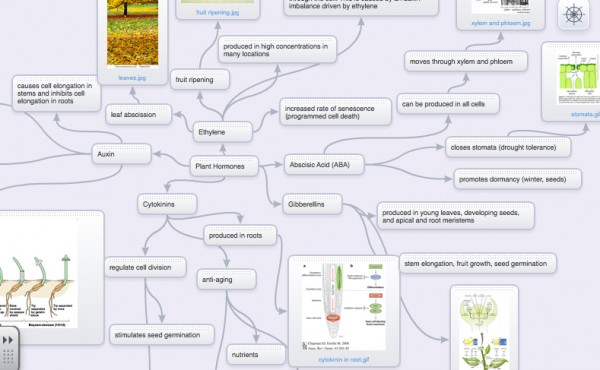Do you need a place to organize ideas or information related to a certain topic? Want a place to collaborate on a project with a classmate or colleague? Need to brainstorm ideas for an important meeting? Like to arrange information visually? Then SpiderScribe might be the tool for you.
SpiderScribe is an online mind-mapping tool. Site users can utilize SpiderScribe to organize thoughts and ideas into maps, adding text, images, files, geographical maps, and calendar events to create unique displays of information.
Now, there are a LOT of mind-mapping tools on the internet right now, so what sets SpiderScribe apart? Well, for one thing, users can organize information any way they want-SpiderScribe is freeform in nature, and there are no set templates. Users can draw arrows to connect ideas, or allow items on the map to remain freestanding.
Additionally, SpiderScribe can be used as a collaborative tool; users may share maps with others and multiple people can edit in real time, allowing people to work together on projects or activities. Finished maps may be embedded into websites. The possibilities for collaboration and ability of users to contribute their own content and ideas to the site are what make SpiderScribe stand out.
What’s so great about it?
- SpiderScribe users can choose from several different subscription plans, depending on their needs. The most basic plan is free and allows users to create unlimited public maps and three private maps.
- The site can be accessed from any computer with internet access.
- It is very easy to collaborate using SpiderScribe; a user simply needs to grant editing privileges to other people, and then those people can all work on the same map.
- Maps can be converted to image files, printed out, and embedded on other websites.
- It is easy to share a SpiderScribe mind map by giving others a url to the map’s page, or embedding the map in another website.
- The Help page includes a guide to many of the features on the site.
- When website addresses are typed into text boxes, they are automatically recognized and turned into links.
- Information can be linked in a number of different ways; it is not necessary to create a linear map.
- The site is fairly intuitive, and there is a useful introductory video for those who need extra support.
What could be better?
- While the site allows users to upload images and files, it is not possible to embed audio and video into mind maps.
- Although the site is not aesthetically unappealing, and there are limited opportunities to customize map appearance (changing background color of stencils, resizing stencils, making a font bold or italicized, etc.), it is not as aesthetically pleasing as some other mind-mapping sites.
- The option to add events using the calendar feature is useful, but limited to relatively recent events (it goes back to 1950), so it could not be used effectively for creating historical timelines (dates farther back than 1950, though, could be entered using the text feature).
- There are a wide variety of features on the site, and it can take time to become proficient with the tools.
The internet is full of resources for organizing information, but SpiderScribe allows you to do this in the way that works best for you. Next time you need collaborate on a project with a classmate, or organize your notes for a big presentation at work, consider mind-mapping with SpiderScribe.
What sites have do you use to organize information? Have you tried SpiderScribe? Let Alison know in the comments, email her at ajglass@syr.edu, or find her on Twitter @alisonjane0306.