Snapchat is a popular social media tool that allows users to send pictures and videos to each other for a specified amount of time (1-10 seconds). While many were concerned that the app was primarily for sexting, the app is used to send funny pictures and videos between friends. The app, which came out late in 2012, has grown a booming fanbase of people who shamelessly send selfies.
As people started to use the app, it became clear that there was room for improvement. The interface wasn’t the most attractive, and there was room for developers to create shortcuts to make it easier for people to exchange photos and videos. As a result, Snapchat released an update that redesigned the interface. Although the premise of the app is the same, there’s now a new look that makes the app easier to use. Here are some new things you may notice.
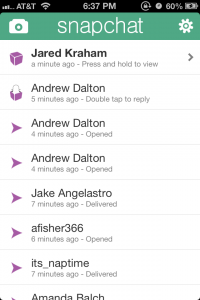 1. The icon is different.
1. The icon is different.
The infamous Snapchat ghost has been changed slightly. The ghost now appears to have no facial features. The previous icon depicted a ghost with two playful looking eyes and a grin with a tongue sticking out. Snapchat says they did this because you are the face of Snapchat!
2. The icons indicating that a Snapchat is a picture or video are different.
3. The colors of Snapchat, as well as the overall style of the app, were completely revamped with this release. The colors appear to be more saturated and vibrant. The icons are much more simplistic and look cleaner than before.
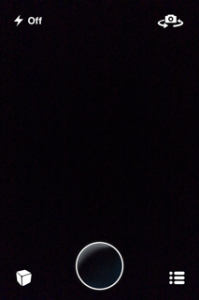 4. Minimalistic Snap Screen.
4. Minimalistic Snap Screen.
The icons to send a Snapchat are now all white! The app also got rid of any borders surrounding these icons, which gave it a much more minimalistic feel.
5. Swipe to reply.
Ever wish you could just hit a “reply” button when getting a Snapchat? Well, now there is that option. Simply swiping a previous Snapchat to the left on your home screen will allow you to reply directly to that person with a Snapchat of your own.
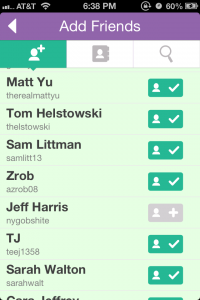 6. The Add Friends Screen.
6. The Add Friends Screen.
Following the style of the rest of the app, the “Find Friends” screen is now much more intuitive and thus easy to use. The simple icons at the top of the screen allow you to either search for a new user or look up potential contacts through a contact book.
7. The Loading Screen.
Rather than just looking at a typical wheel that constantly spins, Snapchat has added a dancing ghost with a changing color background to the back of the loading screen. While not necessary, the dancing ghost is vibrant, entertaining, and is sure to capture your attention.
Hint: Although this isn’t a new feature, there are ways to uniquely style your apps (including adding filters!) Buzzfeed wrote an article about how to use these filters. You’ll be the new coolest Snapchatter among your group of friends.
Overall, the app took a step in the right direction.
The appeal of the app can phase out quickly, and some of the frustrating technology contributed to the loss of some users. However, with a new, fresh-looking app, Snapchat has made the app more convenient to users and people are happy.
What do you think about the Snapchat update? Share in the comments below!
